OPEN THE ZIPBY APP
Open the ZipBy app as you approach the parking gate or door.
Download ZipBy today and experience effortless parking.
ZipBy transforms parking through effortless, secure, and accessible smart solutions that enhance urban mobility for drivers and operators alike.
ZipBy makes parking effortless. Enter, park, and exit without ever needing a ticket or pay station. Our smart parking solution provides the convenience you need with just your phone.


Open the ZipBy app as you approach the parking gate or door.
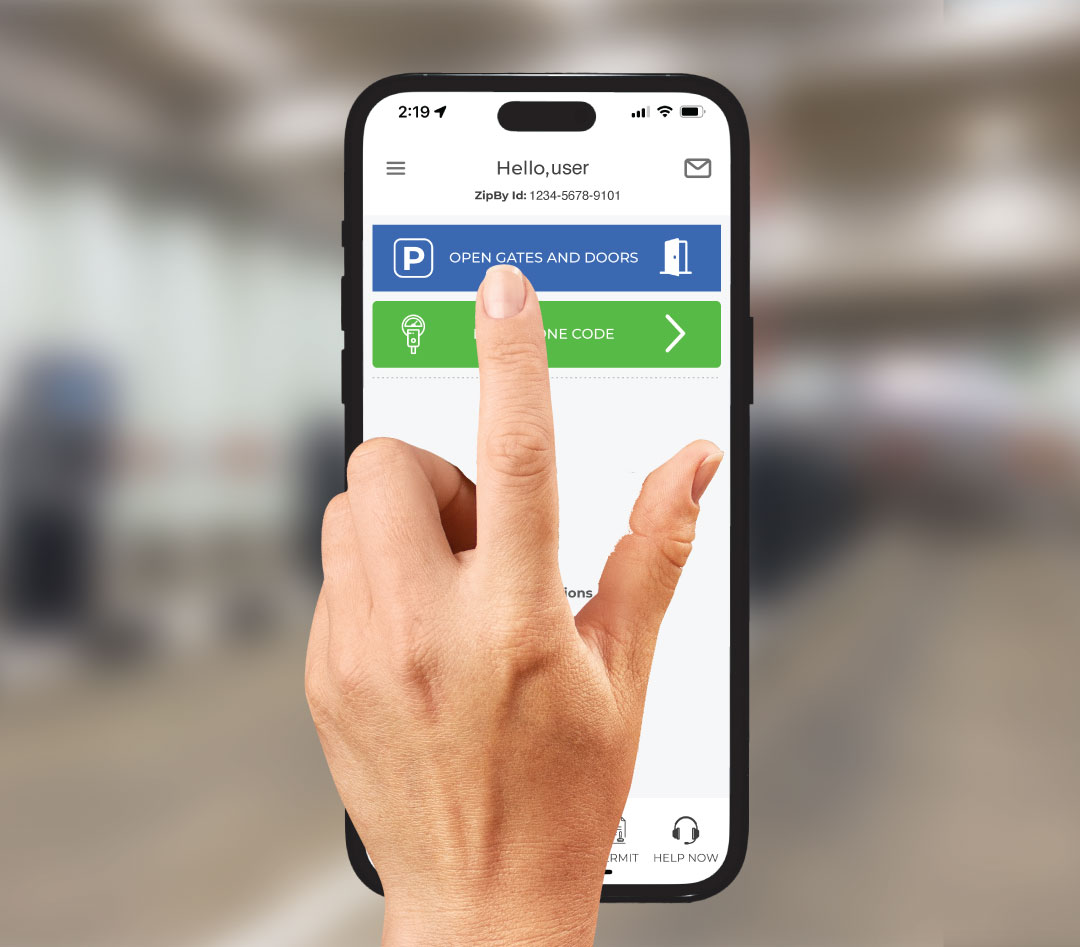
Simply press the Open Gates and Doors button for access!

Just like that you have started your parking session. Press again on your way out to end the parking session and a receipt will be sent to your email.

Manage your parking session directly from your phone. You can park and extend without the hassle of finding a meter.
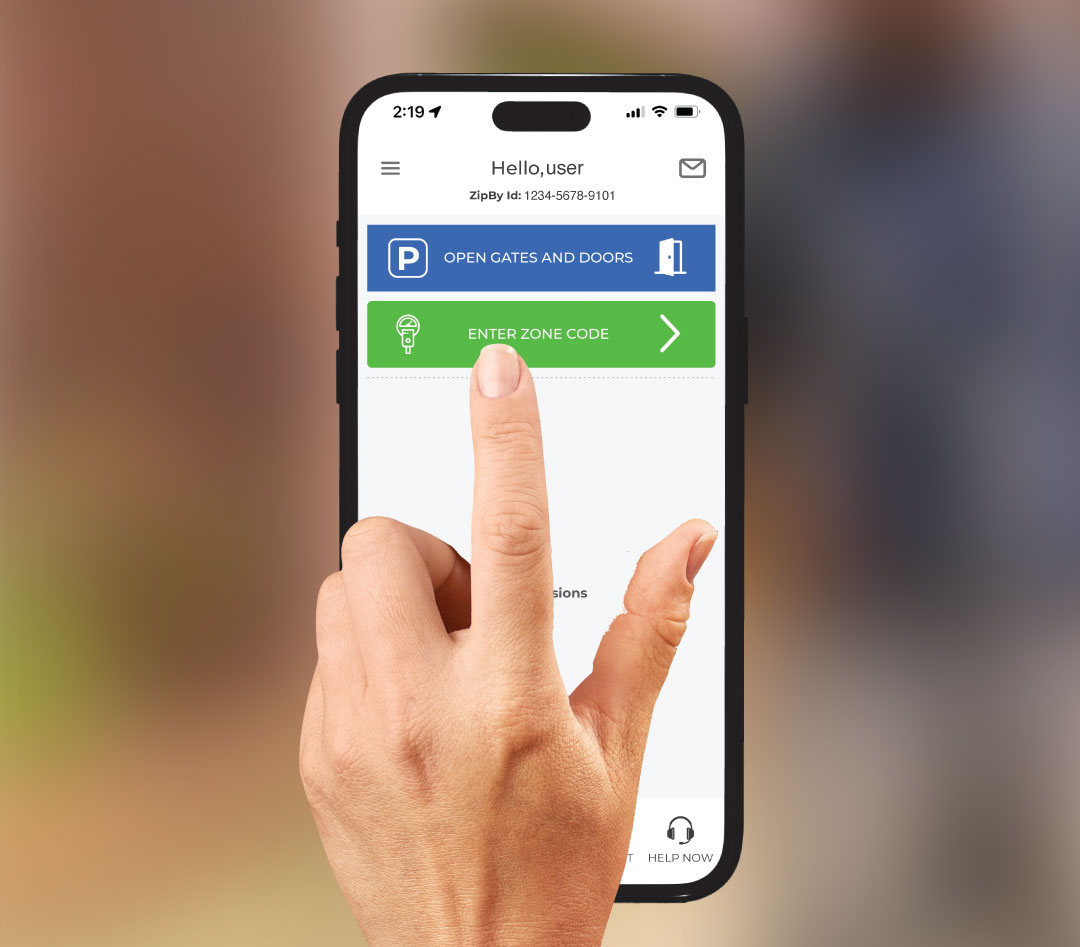
Open the ZipBy app, press the Enter Zone code button and enter the zone number.
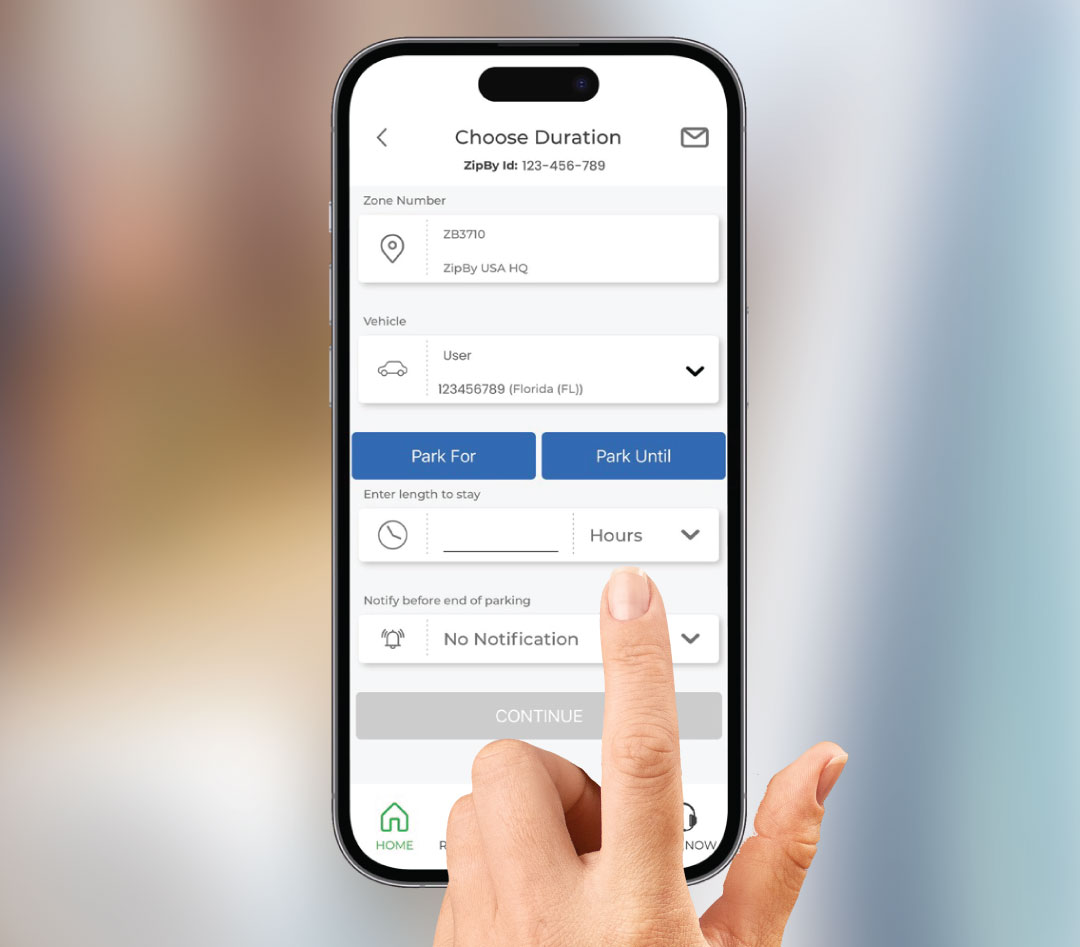
Enter your length of stay, which vehicle you’re using, and when to be notified.

Just like that you have started your parking session. You can extend your parking session from the ZipBy app without the hassle of going back to the meter.

ZipBy simplifies parking management for businesses. Our solution integrates seamlessly with your existing systems, offering real-time data, secure transactions, and effortless parking for your employees and customers.